
YouTube to MP3 Converter
4K YouTube to MP3 lets you сonvert YouTube videos, playlists, and channels to MP3 for offline listening. Enjoy easy, fast, and ad-free YouTube to MP3 conversion.
4K YouTube to MP3
Over 6 Million
satisfied users worldwide
1000+ Awards
from tech industry PROs
10+ Years
of stable performance
Features for Extracting MP3 from YouTube
Access Private YouTube Videos
Convert audio from private videos or playlists that you have access to.
Select YouTube Audio Bitrate
Choose the quality that fits your storage and listening needs.
Convert Full Playlists to MP3
Download audio from all videos in a playlist at once, regardless of length.

Batch Conversion Support
Convert multiple YouTube video URLs to MP3 simultaneously.

Auto-Updates for New Audio
Automatically download new videos from YouTube channels and playlists.
How to Convert YouTube to MP3
Install and Launch 4K YouTube to MP3
It’s available for Windows, macOS, and Linux. Click below if you haven’t downloaded the app yet.
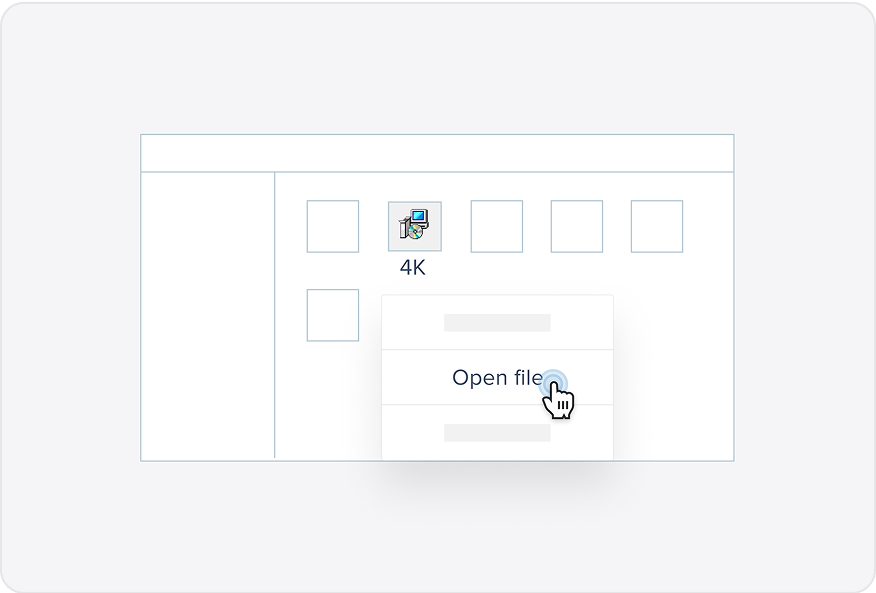
Copy the YouTube URL
Find the YouTube video, playlist, or channel you want to convert to MP3. Copy its link from the address bar of your browser.
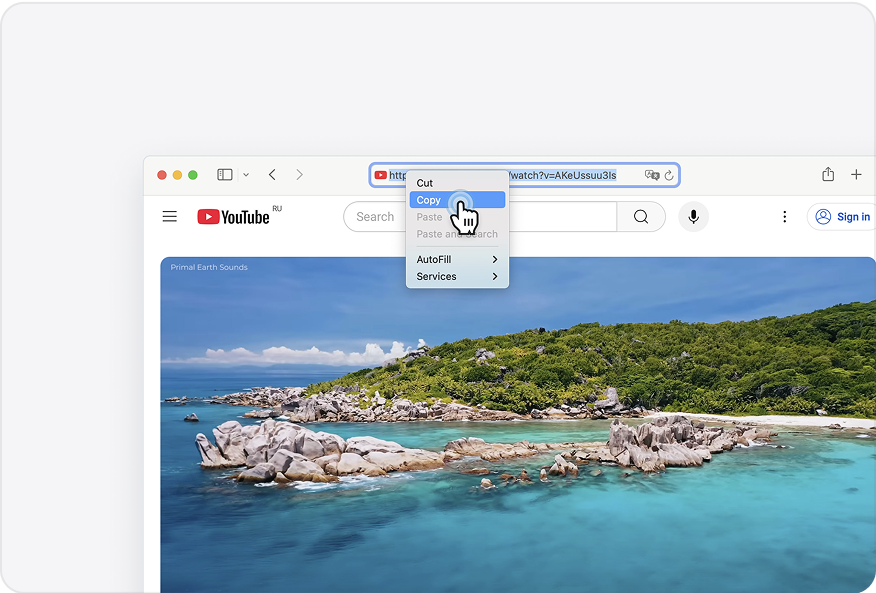
Start Converting to MP3
Click the Paste Link button in 4K YouTube to MP3. The video will automatically start downloading in MP3 format.
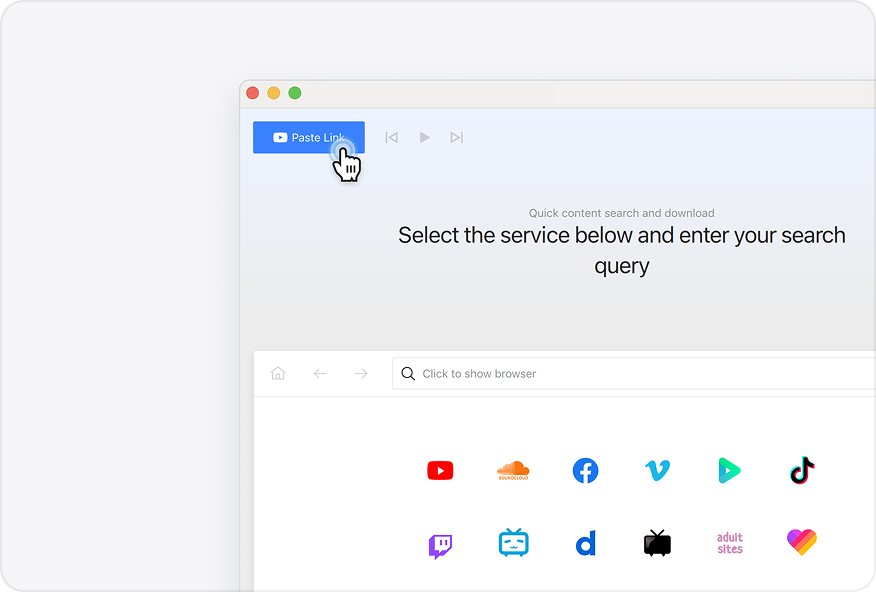
YouTube to MP3 Converter FAQ
Yes, multiple YouTube videos can be converted to MP3 at once by adding their URLs. Alternatively, you can paste a YouTube playlist link.
Sign in to your YouTube account through 4K YouTube to MP3. Copy the private YouTube video link and click Paste Link in the downloader.
You can select from 64 kbps, 128 kbps, 256 kbps, 320 kbps, or the highest quality available for each YouTube video. The maximum bitrate always depends on what is offered in the original video; there’s no artificial audio enhancement or upscaling during conversion.
Over 60 Million Users Enjoy Using Our Apps
4K YouTube to MP3






